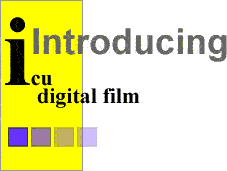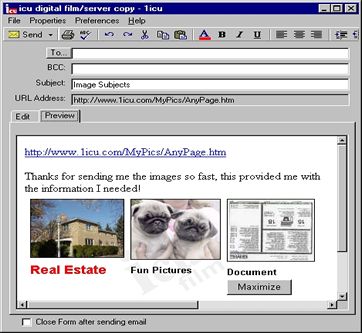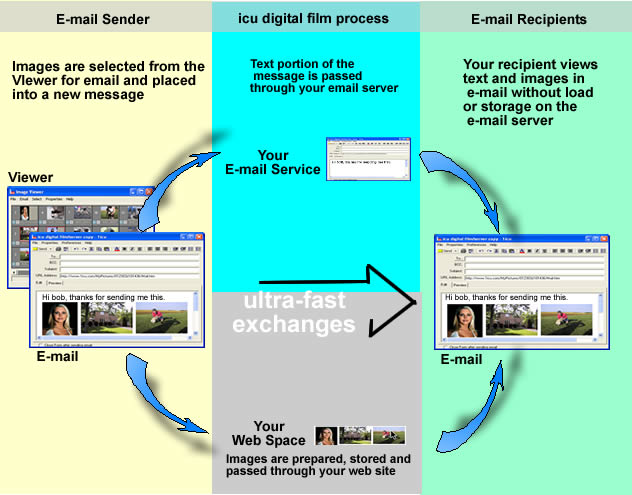|
| |||
Your email services work differently than you might think regardless of a high speed Internet connection, if your fortunate enough to have one. There are 2 key components to consider, web servers provide the ability to view web pages through your Internet connection while email servers provide e-mail messages and attachments to and from your recipients. While both use your Internet connection, sending photos as attachments through your e-mail server can take the same time as filling a gastank with a straw regardless whether you are driving a Ferrari or Volkswagen. An additional drawback is that attachments do not take on as much meaning when separated from the message through the additional application required to to open them for preview, making matters worse, photos can only then be distinguished by the file name like 34535.jpg. This still does not get to the point, I worry when selecting an attachment, it might not be a welcome experience or one that I would share. Here are some of the features icu digital film provides-
O/K, whats under the hood of icu digital film? icu digital film overcomes the file size issue associated with sending image files by inserting a text URL into the e-mail message that points to the image instead of e-mailing the image itself. The image is neither attached nor inserted into the e-mail message when it's sent. Instead, through the icu digital film process, selected images reside on webspace and display in the body of the e-mail message on the sender's and recipient's e-mail message. This allows e-mail messages to be quickly and easily handled by e-mail servers when sending, receiving and forwarding (a typical e-mail using this method is only 4KB in length). When recipients receive e-mail messages via Picture Emailer or marketing from products Picture Alice or Picture Pay, they simply open and read them using their standard e-mail reader software. No special software or plug-ins are required. The embedded URL in the HTML code of the e-mail message causes the e-mail reader to automatically download the digital files and show them as part of the displayed e-mail message. This process is much faster than attachments and allows the recipient to annotate the message with images and reply or forward the information instantly.
Regardless of image size or number of images. With a small e-mail message sending and forwarding speeds are hundreds of times faster than using attachment methods. In addition, picture exchanges are essentially guaranteed by icu digital films smart reconnection process. If a fault occurs in the connection it is automatically reestablished, finishing where the process left off. What about re-sizing and compression? It's fully automated, according to user preferences. After connecting a digital camera storage device to the PC and selecting an icu software product as the target application, images are loaded onto the PC. When the user selects some or all of those images to be emailed, the icu digital film process executes a series of automated actions, requiring no user interaction. According to pre-set, adjustable configuration parameters, the icu digital film process can include image linking, compression, re-sizing, hotspots, picture copyrighting and comment generation. Status of the film processing steps is displayed to the user but runs in background mode. How are the
images uploaded to private web space? icu digital film automatically
creates a unique address on private web space for each group of
pictures to be shared. This same URL address will be used to retrieve
images when the original e-mail is forwarded. Images can also
be linked for use in on-line auctions (such as E-bay), classified
ads, online publications, and various commercial situations such
as real estate listings, insurance claims, and used vehicle sales.
Corporations, using icu software, dramatically reduce the storage
issue associated with emails because sent images are maintained
as a single instance instead of being stored over and over again
in each recipient's e-mail space.
copywrite 2003 icu software all rights reserved patents pending | |||
| ________________________________ |